Hello There! I have been using internet for past 10 years and my finding of any service offering website is that sign up or registration process is very easy and user-friendly but if you want to deactivate or delete the services it's not easily accessible or a little non-user-friendly. Well, this is what I do as Business Development Manager at LIT, New Delhi. At this label, I can't change the rule of those companies but what I can do is show you easiest path delete or deactivate those services which not easily accessible thus I start today with Google & Their Services.
Though Google provides a better help service if you got stuck anywhere while using any of its product in-spite of that we can see that there a lot of users asking how to delete or deactivate Gmail, How to delete a product without having to pay for extra fees?, How do I remove/delete/deactivate a forwarded cell number on GV, How to Deactivate google voice account?, How about deactivate account instead of Delete account option?, I want to delete google voice but apparently that is not an option?, How do I delete or deactivate Google Voice?, Deleting a Google App Engine application?, I don't want to delete my whole Google account?, How To Permanently Delete Gmail, Orkut, Youtube, Google Accounts?, How do I delete, or deactivate my Gmail account? How to Delete a Google or Gmail Account, Canceling your Gmail address?
Answer for every question starts here, Google offers more than 7 GB of free storage including all application for a free user and maximum attachment size of 25 MB. If your account remains inactive for six months, then Google treat that account as 'dormant' and after three more months, that is a total of nine months dormancy, the Google delete such accounts. Now if you want to delete an application or whole Google services you must follow these easiest steps.
- Login to your Google account as Gmail then click on SETTINGS at topmost right corner. As shown in screenshot shown below
- Now you reach that page where your profile, personal settings and my products are displaying. Simply find my products and click on EDIT beside my products menu. As shown clearly in the screenshot.
- New window may have some or many options but you have select the last one that is DELETE ACCOUNT as shown in below screenshot.
- At this point you get the detail of each and every service that you are using. Thus use the selection box to confirm that services that didn't want to continue by giving your current password. As shown in screenshot.
- And you are done with what you want to do. The confirmation message will be shown like this screenshot.
After then you can see a setting window opened with the tabbed menu then you have to click on ACCOUNTS or that tab can be named under ACCOUNTS AND IMPORT. Now at this point, you have to click on OTHER GOOGLE ACCOUNT SETTING under the menu of change account setting, as shown in the above screenshot.
So, Using there simple 5 steps you can do everything that you want to do with your Google account either by removing whole Google account or by removing a single application. I hope this article with help you in some way to simplify your Dmeaon World. Cheers!





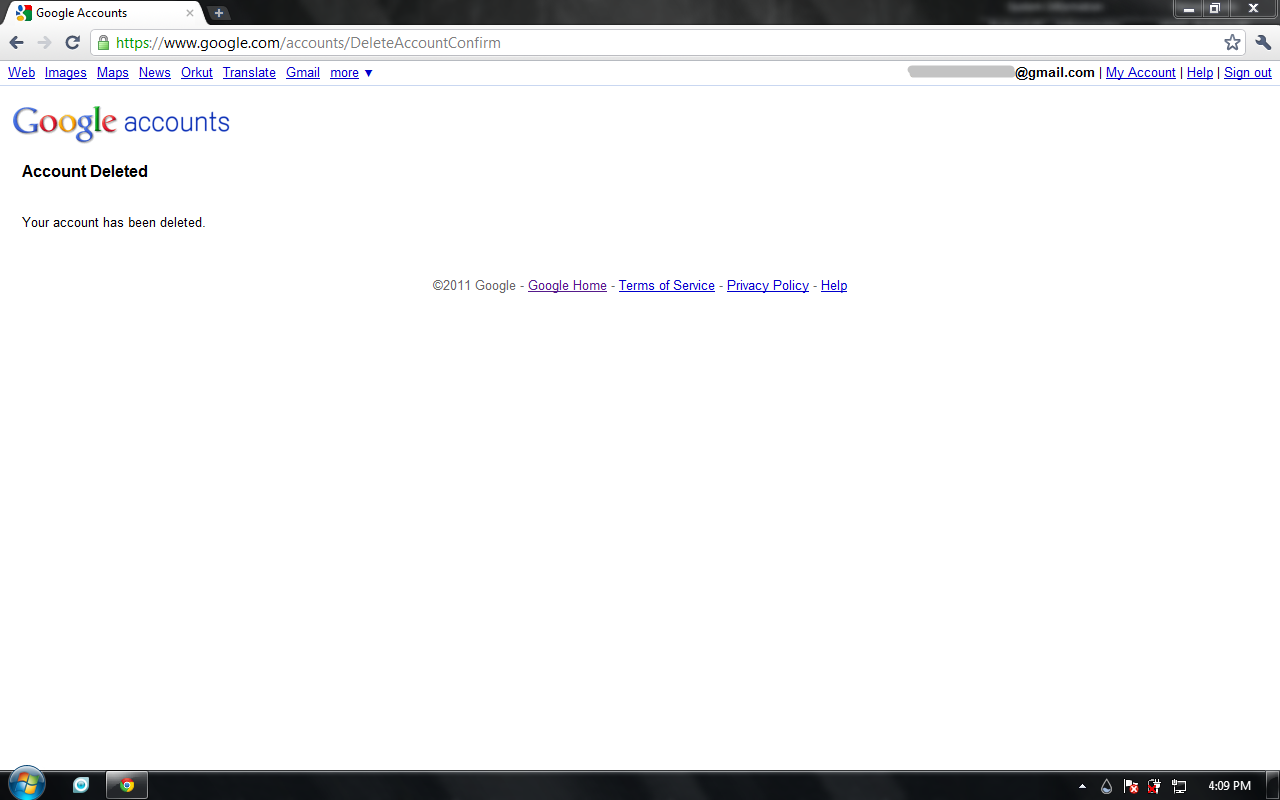

EmoticonEmoticon