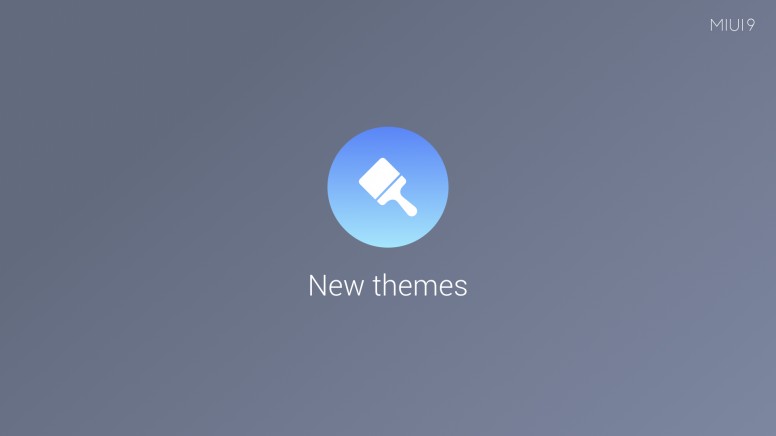How to Install Xiaomi Red MI Themes
How to install xiaomi red mi themes has been explained here by step by step. Please go through whole article and let us know in comment section in this article.
Step 1: Once you’ve downloaded Xiaomi Red MI Themes in .mtz extension on your computer, copy the same into your device storage or SD card using a standard USB cable.
Step 2: Go to app drawer on your device and launch the Xiaomi Red MI Themes app.
Step 3: Under Xiaomi Red MI Themes tab, you need to select Offline.
Step 4: Here you’ll see the list of all offline Xiaomi Red MI Themes that comes pre-installed within your smartphone.
Step 5: Scroll down and tap on Import.
Step 6: Now, access to the appropriate folder, and tap the .mtz theme file which you have saved to device storage.
Step 7: The Xiaomi Red MI Themes will install and it will be shown along with other offline themes.
Step 8: Select the Xiaomi Red MI Themes and tap on “Apply”.
That’s it! The new Xiaomi Red MI Themes will be automatically applied on your device. Later, we will write some article for the collection of Xiaomi Red MI Themes.