Facebook Face Recognition launched a new facial recognition feature. Today morning while browsing through Facebook application found. FB is expanding facial recognition feature to find people in photos and videos.
Facebook team are always working to make it more better. They are adding more ways to use face recognition besides just suggesting tags. For example, Facebook Face Recognition technology can do things like:
- Find photos you're in but haven't been tagged
- Help protect you from strangers using your photo
- Tell people with visual impairments who is in your photo or video
You can control Facebook Face Recognition from setting and turn it off any time. Please find the Facebook privacy basics tutorials which we have explored while digging it. We use face recognition technology so we can offer features that do things like:
16 Supercharge Facebook Face Recognition Feature
- let you tag people quickly and easily
- help protect you from strangers using a photo of you as their profile picture
- help people with visual impairments by telling them who's in a photo or video
- and let you know when you might appear in photos or videos, but haven't been tagged.
- You'll only be notified about photos that you're in the audience for.
- To figure out if you’re in a photo or video, our system compares it with an analysis of photos and videos
- such as your profile picture and photos and videos that you’re tagged in.
- You can control face recognition in your settings. Go to More.
- Tap Privacy Shortcuts.
- Tap More Settings.
- Tap Face Recognition.
- Tap Do you want Facebook to be able to recognize you in photos and videos?
- Select Yes if you want to let Facebook recognize you in photos and videos.
- Select No if you don't want to let Facebook recognize you in photos and videos.
- You can turn the setting on or off at any time, which will also apply to any features we add later.
- Face recognition technology may not be available to everyone.




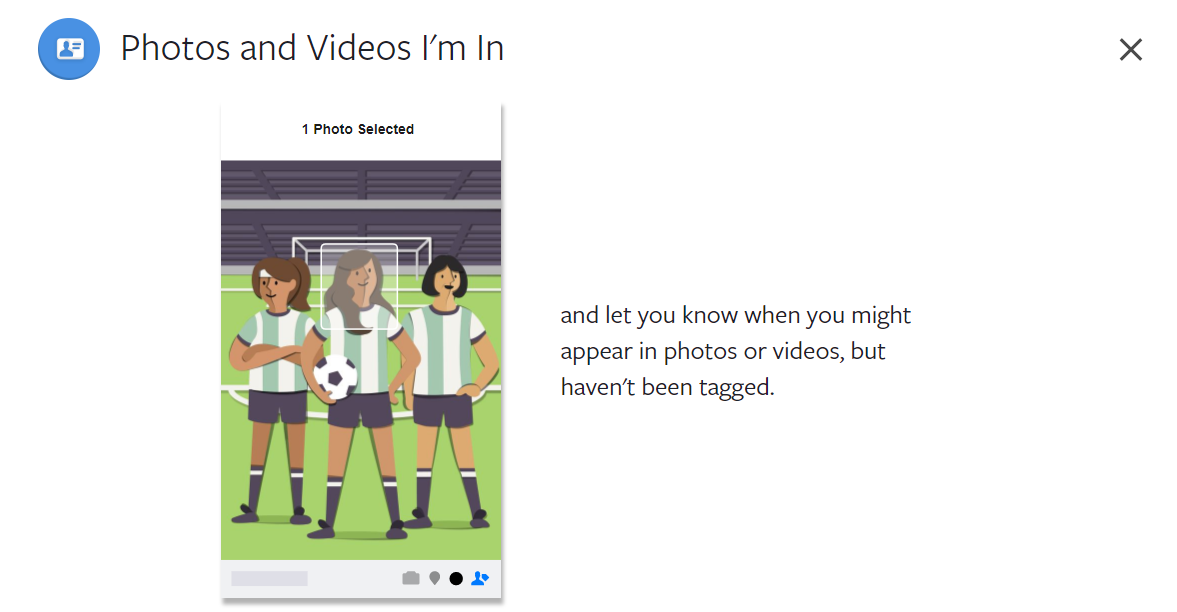
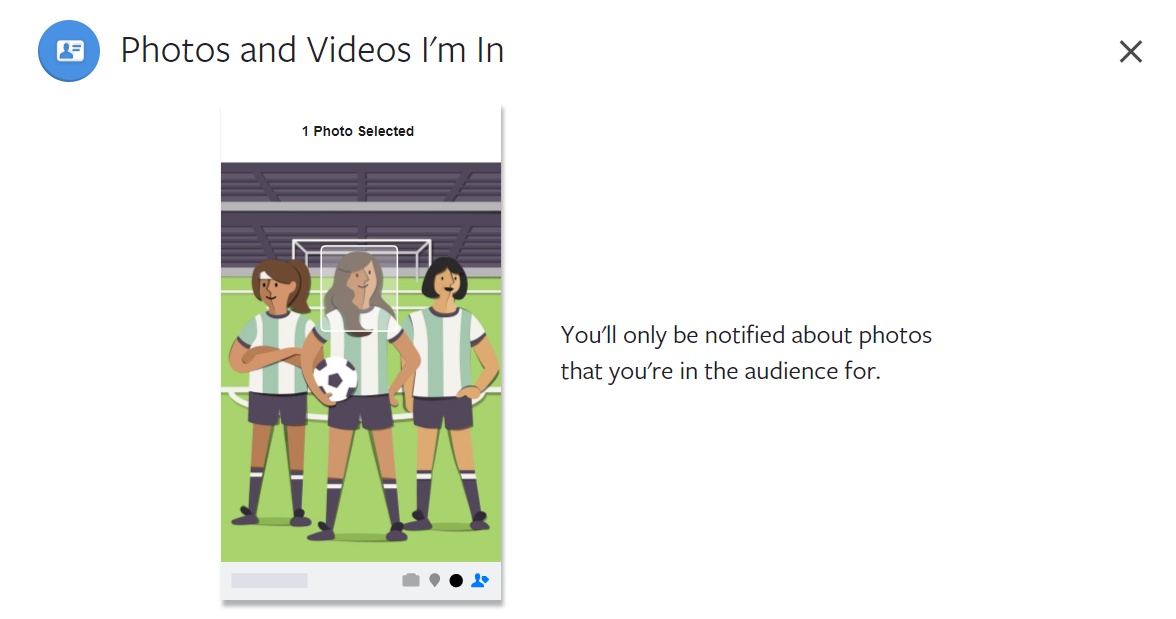
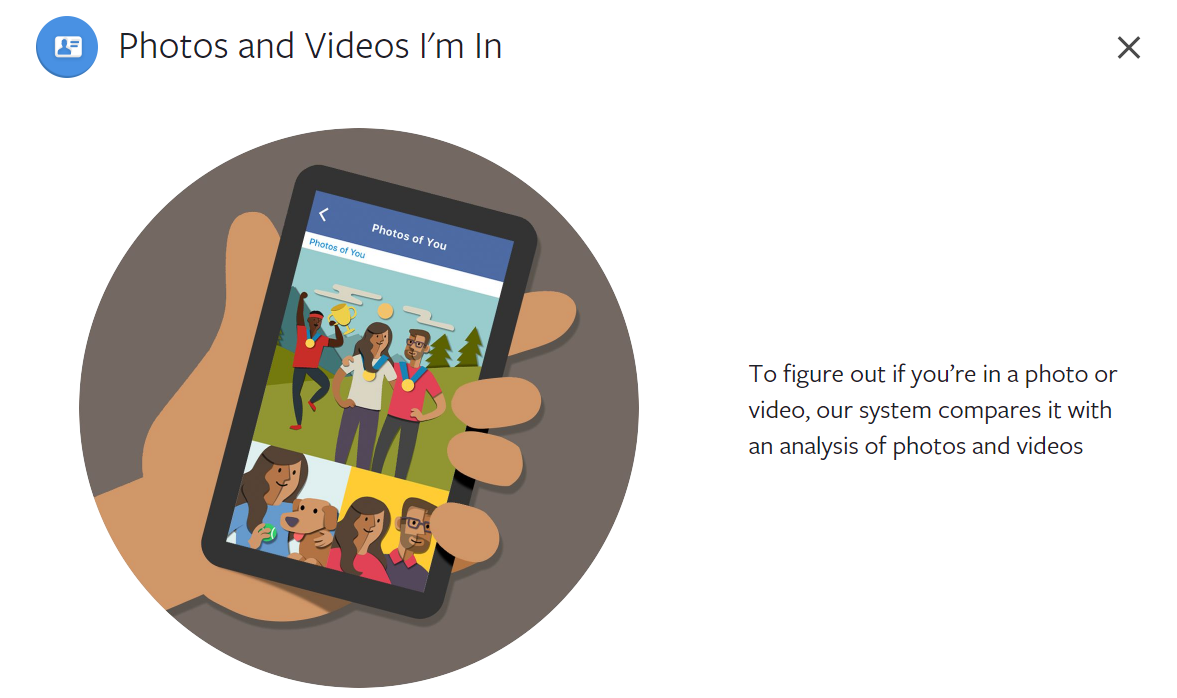






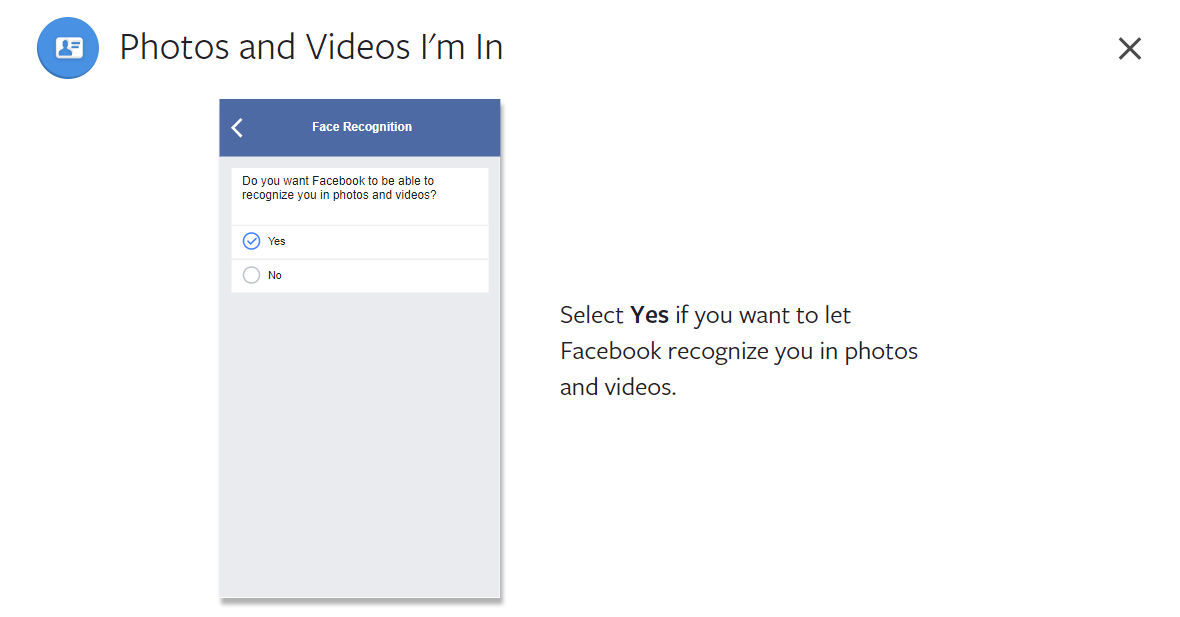

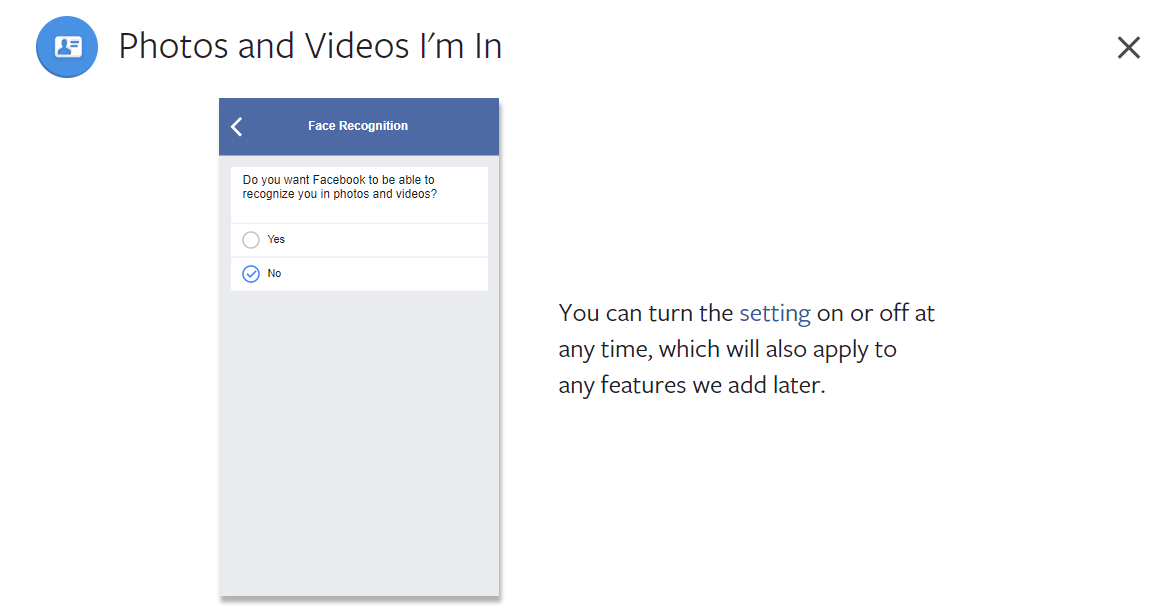
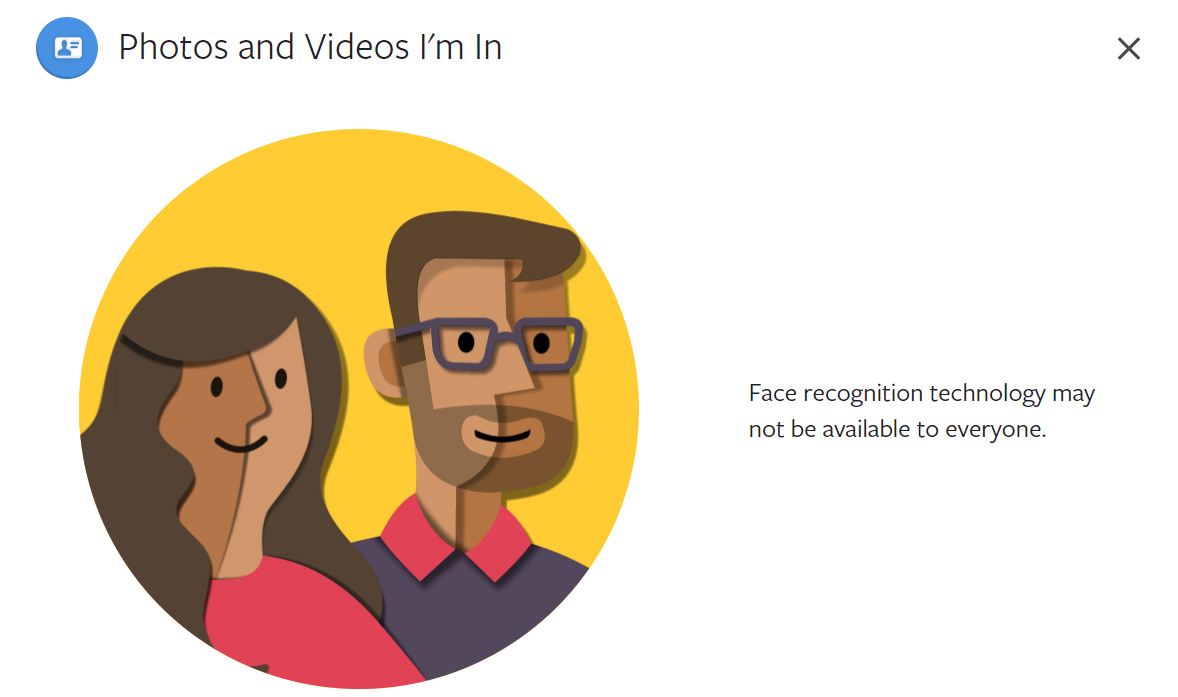

EmoticonEmoticon