JPEG Size Reducer - Who so ever is reading this article, you might be searching - how to reduce jpeg file size and found solution tons of confusing solution to reduce image size. But I have identified some problem with JPEG size reducer with online offline process which is available currently on the internet.
Hence, I have been thinking to write a Batch file for JPEG optimizer as I fucking tired by uploading JPEG image and then downloading it from different online website. Also, when I have limited connectivity in the office or those cyber cafe places where I am not allowed to install any offline software to convert my bulk JPG file. Hence, I have written JPEG size reducer batch file and by using JPEG optimizer batch file I can reduce image file's size.
JPEG Size Reducer
I have the solution and thought that many guys like me out there might feeling to gain a similar solution but may due limited resources you could not able to achieve the same. So, you need not worry. I am sharing source code and those who could not able to compile the source code I am also sharing complete compiled version for them. I guess the solution for JPEG Size Reducer Batch file will certainly help you in reducing image size in no time.
Batch file coding to reduce image file size and it is actually very simple with the algorithm stored in executing the file and routing it through a batch file.
for %%1 in (*) DO algo -copy none -optimize -perfect -progressive %%1 smushed/%%1JPEG Optimizer - You can download a complete compiled folder,. Where you need to put jpg file to reduce jpeg file size. The only thing that you need to do after pasting jpeg image in the 'JPEG Size Reducer' folder is double click on batch file name 'Smush' and all jpg file will be compressed to smushed folder.
Image size reducer in kb
Above method is applicable only if you do not want to reduce image size but if are OK with reducing dimension then below mention method of image size reducer in KB is an easy way to reduce image size. Hence, here we go with below-mentioned steps for the answer to your questions your all question.
- Right click on an JPEG image and click on Open with.
- Click on Paint.
- Click on Home.
- Click on Resize.
- Check "Maintain aspect ratio."
- Set a new size for the image by percentage or pixel
- Click on OK.
- Click on File in the menu bar, then click on Save as
Above solutions are applicable for below mentioned all questions and if there is any thing else then do let me know in commenting section. I would try my level best to answer everything best possible.
- How do I reduce the size of a JPEG in paint?
- How do I reduce the KB of a JPEG?
- How do you reduce the MB size of a photo?
- How do you change the size of a JPEG?
- How do you reduce the size of a JPEG image?
- How do you make a picture file smaller?
- How do you change the MB size of a photo?
- How do you resize a scanned image?
- How do you change the size of an image?
- How can I make the size of a file smaller?
- How do I reduce the size of a photo in Windows 10?
- How do I resize a picture?
- How do you change the pixel size of a picture?
- How can I reduce the size of a scanned image?
- How do I make a scanned document a smaller file size?
- How do you save a picture as a JPEG?
- How do I resize a photo in Windows 10?
- How do you change the dimensions of a picture?
You might be interested with our older posts where you can find Top image Compressor List, GSM to MP3 Converter Free Download and many more.

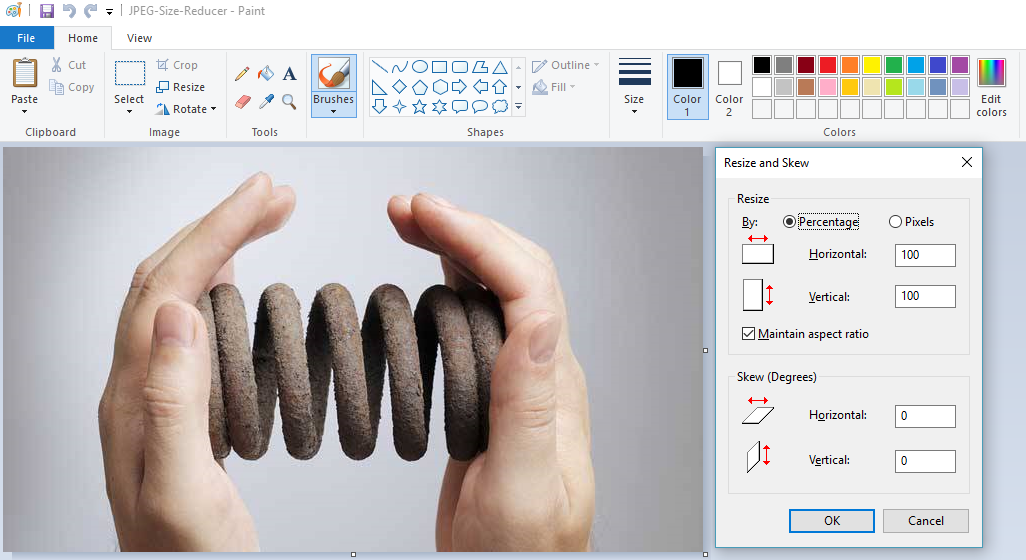

EmoticonEmoticon